
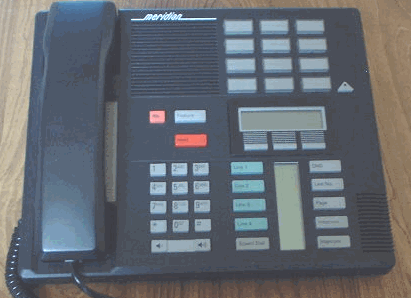 |
the 7310 is the most popular of the norstar terminals |
| other terminal guides are here |
here is all you need to know about, your friend, the 7310 |
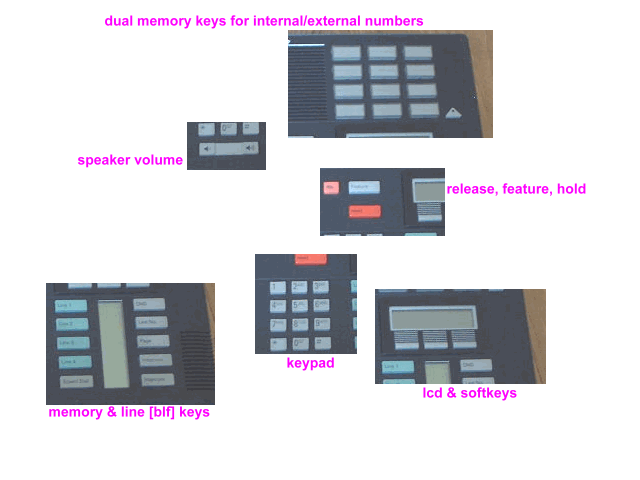
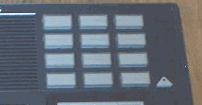 |
you can programme these keys for internal [extension] numbers, outside [exchange line] numbers, system features |
they are dual keys: upper & lower use to toggle between upper & lower at any time - use the triangular shift key |
To see what a key is programmed for press FEATURE * 0 press key concerned |
dual memory keys |
programme a feature:
FEATURE * 3 press required key press FEATURE 'dial' feature number |
programme an extension number:
FEATURE * 2 press required key 'dial' extension number |
programme an outside number:
FEATURE * 1 press required key 'dial' outside number |
|
to use: press key or lift handset & press key [use shift if required] |
|
|
increase/decrease handset/speaker volume whilst using terminal |
volume bar
|
programme ring type &
volume:
FEATURE * 6 press 1 2 3 4 to choose ring type use the volume bar to set ring volume |
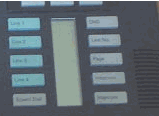 |
you can programme these keys for internal [extension] numbers, outside [exchange line] numbers, system features |
exchange line monitoring is usually set by the system manager confirm with system manager before changing the function of these keys |
To see what a key is programmed for press FEATURE * 0 press key concerned |
line / memory keys |
programme a feature:
FEATURE * 3 press required key press FEATURE 'dial' feature number |
programme an extension number:
FEATURE * 2 press required key 'dial' extension number |
programme an outside number:
FEATURE * 1 press required key 'dial' outside number |
|
to use: press key or lift handset & press key |
if assigned to a line the key will show when the line is in use |
if assigned to an extension the key will show when the extension is in use |
aka blf keys |
|
|
this is a hot dial pad: simply start dialling and the terminal comes to life! |
dial pad |
the numbers become the corresponding letters when programming names into memory locations |
|
|
the three keys change function depending on what you are doing [the lcd shows their current function] |
lcd & softkeys keys |
the lcd gives info on what is happening in idle mode it shows the system time |
find a feature | ||||
|
A |
abbr. dialling: central | personal abbr. dial: setting | personal abbr. dial: using |
B |
| background music | barge in | book a free line | bypass call restrictions |
C |
| callback | call forward | call park | call pickup | call timer |
| central speed dial | conference | contrast |
D |
day service |
| dialling mode | divert calls | do not disturb |
E |
exchange line redirect |
| exclusive hold |
F |
flash | forward calls |
G |
| group listen in | group pickup |
H |
hold | hold - exclusive |
|
K |
key enquiry | key programme external | key programme feature | key programme internal |
|
L |
last number redial | lcd | line keys: moving | line pool access |
| listen in | long tones | lunch service |
M |
message |
| moving line keys |
N |
night service |
O |
override call restrictions |
|
P |
page external | page external & internal | page internal | page general |
| park | pause | personal speed dial: using | personal speed dial: setting | pickup |
| priority call | privacy | programmed release |
R |
recall |
| redirect exchange line | restriction override | ring again | ring type setting | ring volume setting |
| ring when free |
S |
saved number redial | scratchpad memoryl | service modes |
| speed dial central | speed dial personal: using | speed dial personal: setting | system speed dial |
T |
| time | Timer | transfer | trunk answer |
V |
| voice call | voice call deny | VoiceMail | ||
| Meridian Norstar Compact &
Modular Feature Codes
Example, using first, below, you would press FEATURE *0 then the Key [button] required | ||
| Feature | Function | Notes |
| Feature * 0 | Key Inquiry | See what is programmed to a key [button] |
| Feature * 1 | Programme outside speed dial to a key | programme an outside number to a
key:
Feature * 1 press required key 'dial' outside number |
| Feature * 2 | Programme internal extn number to a key | programme an extension number to
a key:
Feature * 2 press required key 'dial' extension number |
| Feature * 3 | Programme a function to a key | eg
Page eg Last Number Re-dial
programme feature to a key: Feature * 3 press required key 'dial' feature code [eg last number re-dial Feature 5 ] |
| Feature * 4 | Programme a personal speed dial | press Feature * 4
press a two digit code 71 - 94 dial telephone number required [insert 9 / line access code at the front of number if required - consult system manager if in doubt] press hold when finished |
| Feature * 6 | Set Ring Type | programme ring type &
volume:
press Feature * 6 press 1 2 3 4 to choose ring type use the volume bar to set ring volume |
| Feature * 7 | Adjust lcd contrast | press Feature * 7 and 1 - 9 or up / down |
| Feature * 8 0 | Set Ring Volume |
press Feature * 8 0 phone starts ringing use the volume bar to set ring volume press rls |
| Feature * 8 1 | Move Line Keys | do not alter
without consulting the system manager
a. press Feature * 8 1 b. press the line key you want to move c. press the line key you want to assign d. press rls the functions of the keys are now exchanged line keys cannot be exchanged with intercom or handsfree/mute keys
|
| Feature * 82 | Set dialling mode | do not alter
without consulting the system manager
there are three settings: 1. automatic dial - this is the normal setting - hot dial pad: dial a number without picking up handset or pressing a line key 2. standard dial - press a line key, then dial the number 3. Pre - dial - dial a number, then press a line key to start the call dialling
|
| Feature * 8 9 | Programmed Release | when used at the end of a speed dial digit string this feature acts as the rls key |
| Feature * 9 | Run / Stop | refer to system manager |
| Feature
0
[ 71 - 94 ] |
use a personal speed dial | to dial: press Feature 0 and
a two digit code 71 -
94
these speed dials are available at your phone only and you programme them with Feature * 4 |
| Feature
0
[ 01 - 70 ] |
use a central speed dial | to dial: press Feature 0 and
a two digit code 01 -
70
these speed dials are available at all phones [subject to call barring] and are programmed by the system manager |
| Feature 1 | Send Message | send a 'message' to an extension that they are to call
you
a. press Feature 6 5 or MSG to view messages b. press * / # or next to view message list c. press 0 or call to call the person who left a message d. press hold or erase [whilst viewing a message] to erase a message |
| Feature # 1 | Cancel a Message | cancel a 'message' |
| Feature 2 | Ring Again | when an extension is busy or not answered you can tell
the system to call again when the party is available
you can use this feature to 'book' a free line |
| Feature 3 | Conference | 1. make or take a call
2. put the first call on hold 3. make or take a second call 4. press Feature 3 or conf/trans 5. press the line key of the first held call 6. to end the conference press rls |
| Feature 4 | Call Forward to another extn | send your calls to another extension |
| Feature # 4 | Cancel Call Forward to another extn | |
| Feature 5 | Last Number Redial | redial of the last external number dialled |
| Feature 6 0 | Page General | page general:
press Feature 6 0 press code 1 or 2 or 3 [ 1 = extensions, 2 = external pa speakers, 3 = both ] press zone 2 or 3 [ 0 = all zones] |
| Feature 6 1 | Page to internal zone | page internal - to all
extensions:
press Feature 6 1 press zone 2 or 3 [ 0 = all zones] |
| Feature 6 2 | Page external | page external to external
pa speakers:
press Feature 6 2 press zone 2 or 3 [ 0 = all zones] |
| Feature 6 3 | Page to internal zone & external | page external to
external pa speakers & internal to extensions:
press Feature 6 3 press zone 2 or 3 [ 0 = all zones] |
| Feature 6 4 | Line Pool Access | do not alter
without consulting the system manager
line pools are normally accessed by dialling 9 or 8 or have a key assigned to them to use a line pool: Feature 6 4 or intercom then dial line pool code [eg 9] to programme a line pool key: Feature *3 key Feature 6 4 [code eg 9] |
| Feature 6 5 | Reply to a message | see Message |
| Feature 6 6 | Voice Call to an extn | speak direct to an extension
without ringing
press Feature 6 6 dial extension number start speaking |
| Feature 6 7 | Saved Number Redial | you have dialled an external
number and are connected
press Feature 6 7 the number is now stored you can dial this saved number by pressing Feature 6 7 |
| Feature 6 8 | restriction passwords / bypass call restrictions | consult the
system manager
bypass call restrictions applied to your telephone Feature 6 8 password |
| Feature 6 9 | Priority Call | interrupt a person on a call or using do not disturb |
| feature 7 0 | Transfer | transfer a call to another
extension
you are on a call press Transfer or feature 7 0 dial extension number extension answers announce call press or rls to ok connect call [if the extension does not want call or does not answer press cancel ] |
| Feature 7 1 | Flash / Recall | generate a flash / recall signal to your host pbx |
| 72 | Timed Release | |
| Feature 7 4 | Call Park | puts a call on hold [terminal shows a retrieval code of 101 or 102] and is available for retrieval from any extension dialling the retrieval code |
| Intercom
101
or Intercom 102 |
Call Park Retrieval | collect a parked call |
| Feature 7 5 | Pickup | answer a call ringing at another extn [extension must be in your pickup group] [ the call that has been awaiting answer the longest is answered first] |
| Feature 7 7 | Call Timer | shows duration of current / last call |
| Feature 7 8 | Pause | dtmf: inserts a 3.5 second delay in digit string |
| Feature 7
9
or Feature Hold |
Exclusive Hold | temporarily suspend a call - only your telephone can
retrieve it
to retreive: press Hold or line key |
| Feature 8 3 | Privacy ON | allow a telephone that shares your line to join your call [auto switch off on end of call] |
| Feature # 8 3 | Privacy OFF | |
| Feature 8 4 | Exchange Line redirect ON | do not alter
without consulting the system manager
this is often better achieved by using the network services of your provider Calls on one or more exchange lines are sent eleswhere [outside of the system] |
| Feature # 8 4 | Exchange Line redirect OFF | do not alter without consulting the system manager |
| Feature 8 5 | Do Not Disturb On | stops calls ringing at your extension |
| Feature # 8 5 | Do Not Disturb Off | |
| Feature 8 6 | Background Music On | if music is available on your system |
| Feature # 8 6 | Background Music Off | if music is available on your system |
| Feature 8 7 | Service Modes | eg Night Service
refer to system manager |
| Feature 8 8 | Voice Call Deny On | prevent your extension from receiving voice calls |
| Feature # 8 8 | Voice Call Deny Off | |
| Feature 8 0 0 | Trunk Answer | pick up a ringing external call that is ringing in a service mode |
| Feature 8 0 2 | Group Listen ON |
use the speaker and the handset at the same time eg for others to hear the call note: 1. not available for headset users 2. may cause feedback |
| Feature # 8 0 2 | Group Listen OFF | |
| Feature 8 0 3 | Time | to see the time whilst on a call
press Feature 8 0
3
the time on your phone is system time and is set by the system manager |
| Feature 8 0 8 | Long Tones |
rarely used: makes tones on key pad last as long as the key is held |
| Hold | Hold a Call | temporarily suspend a call
to retreive: press Hold or line key |
| Transfer | Transfer | transfer a call to another
extension
you are on a call press Transfer or feature 7 0 dial extension number extension answers announce call press or rls to ok connect call [if the extension does not want call or does not answer press cancel ] |
|
Feature |
Function |
Notes |
|
981 |
Open Mailbox |
df pass = 0000 |
|
980 |
Leave a message in another Mailbox |
|
|
986 |
Transfer a call to another Mailbox |
|
|
987 |
Interrupt a call in your Mailbox |
|
|
| ||
 |
||
| v 07 18.03.02 © sjg 2001 & 2002 |
