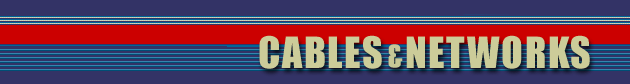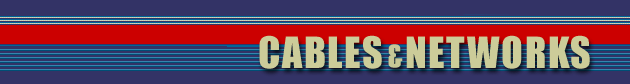|
GROUNDING PRINCIPLES, SHIELDED VS. UNSHIELDED
CABLES
With any electrical
device, proper grounding is essential, both for safety and for
reliable operation. The manufacturers of computer devices have
already taken care of most grounding considerations during the
design and manufacturing stages. However a few very important tasks
must be left in the hands of the user.
AC
GROUNDING
Electrical equipment which is not properly
grounded can give hazardous shocks under certain circumstances.
Modern electrical equipment is much better designed in this respect
than equipment from several decades ago. The primary reason for this
is the standardization of the use of 3-pin AC cables and outlets. At
one time, only two pins were used for all AC wiring, and since many
buildings still exist where the AC sockets have not been upgraded to
the current 3-pin standard, it can be both annoying and unsafe to
use modern 3-pin cabled devices when only 2-pin sockets are
available. Not all current devices are sold with 3-pin cables. Those
that are not are generally considered safe except in wet
environments, since they use alternative grounding techniques
suitable for limited situations. If a device is sold equipped with a
3-pin AC cable, it must be assumed that the 3rd pin is required for
safe operation. If a so-called "3-pin adapter" is used, the
unattached wire coming out of it must be attached to a proper
"absolute" ground. No general rules for locating and connecting to
an absolute ground can be stated here; an electrician should be
consulted in such cases. The 3rd pin of such a device must never be
sawed off or removed, nor should a 3-pin adapter be used unless the
ground wire is properly connected to an absolute
ground.
Besides protecting the safety of the user, this 3rd
pin has important functions for the device itself. In some cases the
device will not operate correctly unless it is grounded. In some
equipment it is necessary to protect the device from being damaged
by other equipment to which it may be connected. This is
particularly true for computer equipment. When two pieces of
equipment are connected to each other, and each of the devices has
its own 3-pin AC cord, potentially serious problems can occur unless
the two devices have identical AC grounds. The way to ensure that
they do is to make sure that both devices are plugged into the same
AC circuit. The clearest way to do this is to plug them both into
the same outlet box. If the outlet box does not have enough sockets
for all the devices being connected together, a 3-pin "UL approved"
extension box should be used, rather than running extension cords to
other sockets in the room. Be certain that the total AC requirements
of the devices do not exceed the current ratings for the extension
box or the wall circuit. It is recommended that the extension box
have its own fuse or circuit breaker, in addition to the building's
protection for the wall circuit. If any of the devices have 2-pin AC
cords, the manufacturer should be consulted before connecting the
devices to other devices with interface cables. One exception to
this should be noted, however. Devices which have
"battery-eliminator" type AC cords where a transformer is mounted in
the AC plug can generally be connected as is without problems. These
are commonly found only on small modems.
SIGNAL
GROUNDING
In order to ensure reliable operation in a
world where electrical devices are everywhere, the circuits of
sensitive devices must be shielded against outside interference.
Radio Frequency (RF) waves that travel through the air are
intentionally and unintentionally generated by a wide variety of
electrical devices. These include computers, radios and televisions,
flourescent lights, microwave ovens, photocopiers, elevators,
electric motors, and many others. RF Interference occurs when RF
signals unintentionally generated by one device are unintentionally
received by another device in such a way that they interfere with
the correct operation of the receiving device.
The most
common way to reduce a device's sensitivity to external RFI is to
shield it with a conducting material which has been electrically
grounded. Manufacturers shield the circuits inside their equipment
during manufacturing, but external cables that connect computer
devices together must be provided by the user. These cables should
therefore be shielded to reduce their sensitivity to RFI. In an
environment where significant amounts of RFI are present, it will be
essential to use ground shielded cables to avoid interference. In
addition to protecting the device itself, properly shielded cables
also prevent computers from interfering with other sensitive devices
such as TV sets and radios. In fact, government FCC regulations have
been established to set limits in residential locations. No matter
how carefully a manufacturer designs equipment, if it is used with
unshielded cables, it can emit unacceptable amounts of
RFI.
To be considered fully shielded, all wires in a cable
must be encircled by a conducting shield, usually foil or braided
wire, which is connected to the metal housing shield of the plugs at
each end of the cable. Note that many computer plugs on the market
today are not designed for shielded use, since they are not made of
metal or constructed with integral metal shields. In order to make a
fully shielded cable it is necessary to use shielded
plugs.
FULL SHIELDING
The most
desirable form of shielding is full shielding. This provides the
most protection against RF interference, both to and from the
devices. However, this form of shielding cannot be used unless the
following conditions are met:
. Both devices must have
3-prong AC cords and plugs, and be plugged into properly
grounded three-prong outlets. . Both devices must be
plugged into the same AC circuit box.
To implement full
shielding, use cable that has an outer conductive shield enclosing
all the other conductors. You should also use shielded cable plugs
that are made of metal, or contain integral metal shielding.
Shielded plugs were not commonly used until recently. Do not assume
a plug is shielded unless the packaging specifically states that it
is.
PARTIAL SHIELDING
This method provides some
control of RFI, though not as much as full shielding. This form of
shielding may be used if the conditions listed above for full
shielding cannot be met. To implement this form of shielding, again
use shielded cable, but with any type of plugs. The shield is
connected to the ground pin at only ONE end of the
cable.
NO SHIELDING
Used when no ground
shielding is supported by the device manufacturers. Shielded cable
and plugs, which are more expensive, need not be used. If they are,
it is important that no connection be made between the shield and
the #1 pins or the plug shields. Although such connections will not
cause problems in most cases, they can cause operating or safety
problems for a few devices on the market.
To minimize RFI,
keep these cable lengths as short as possible, and place the cables
as far away from radios and TVs as practical. It is not as likely
that RFI will cause problems for the computer devices as it is
likely that the computer equipment will interfere with any radios or
TVs nearby.
SIGNAL GROUND
The grounding
principles described above refer to the safety and shielding aspects
of grounds. In addition to these, grounds have one other function,
that of providing an electrical reference point for the interface
signal lines. In serial interfaces (25-pin connectors), this
function is usually provided by the #7 pins. Although these pins are
often referred to as "signal grounds," they are quite different from
the #1 pin grounds discussed in the sections
above. |